It is said that excellently designed websites can accomplish many things - from
converting a query to a sale, generate sales from visitors, or just plain
information drive to clients and customers.
According to statistics, it was found that first impression do matter when it comes to website design. Thus,
regardless if your site is embedded with top of the line technologies and
software, if it is not appealing to your visitors, they will go somewhere
else. Furthermore, surveys state that many online users equate credibility
with website design. And those which are perceived as good looking sites
are judged as very trustworthy and functional at that. Many website
designers and business owners may not familiar with these facts.
So whether you are a business owner, a blogger, a
web designer or developer, or just a plain ordinary person who is interested with
website design, here are the traits that you should consider when it comes to a website:
Major Traits of a Good Website Design
It is indeed frustrating when your web
designers and developers create a website that is more of a
disappointment instead of creating good impressions from your site
visitors. It is not easy building your own website. To be able to have an
excellently designed website, you should know the following as the
major traits of a website that has good design.
Good Visuals
It cannot be denied that websites are reliant
with visuals, whether it is designed to inform, sell, or for marketing
reasons. Thus, the right photographs really matters in order to
effectively relay to visitors what the site is all about. Images allow
your site visitors to be informed and share ideas they found in your sites
through your visuals.
Designed Very Simply
It is said that an excellent website is designed in a way that the layout is friendly to the eyes. In other words, readers do not require to adjust
the font or screen, do not need to scroll up and down or sideways just to read interesting contents in the site. The whole layout or structure of
the site should promote engagement among users, not to discourage them by
finding too many processes and links just to access the site and its
contents.
Easy to Navigate
When you say that it is easy to navigate, it
means that the content are very easy to locate and are organized in jargon that the target audience understands. For example, services are easy to understand
among many people when compared with the term “business solutions.” If
your webpage or site has a huge content list, then a search box is very vital so they have a quick way to find contents that they want to read.
Quality Content
The content is not just for search engine
optimization but for users to read and learn something new from your
site. Contents will help build relationships between your site or products and the user. All content should be relevant to your products
or purpose of the site. Professional content will generate impression
that your site is reliable and trustworthy in terms of providing interesting
and updated bits of ideas and information.
Trustworthy and Secured
It means that your site has security seals that
makes site visitors confident that whatever information they provided into
your site is deemed to be confidential. In addition, there should be
signs assuring them that you do not host malicious wares and
viruses that will harm not only their computers but their identity as well.
Take note that when you hire web designing
company, always ask for portfolio and check their output based on the above
ideas.
How to Become a Web Developer
Web designers and web developers are two
different things but one can be both at the same time. Before you learn
what it takes to become a web developer, it is right to start with
knowing what web development is first.
Basically, this is about working on many
technical areas of a website. The web developer takes charge of designing
a working website. You have to know that there are web designers who are
also web developers and vice versa.
In order not to confuse the two, you have to
bear in mind that anything performed related to uploading and
running a website can be considered as web development.
In order to become a web developer, you must
possess the following:
More than basic computer
knowledge – it is not enough that you know different languages of computer programming. It is a must that you are knowledgeable in
what is considered as the building blocks of website development: HTML
and CSS.
You must know that:
CSS codes are used when you want to enhance looks and styles of the website.
HTML is the structure aspect of the website.
Learning Beyond HTML and
CSS – these are just your weapons and as a weapon, there are many
uses each of this has to your web development activities. And together
with customer requirements relevant to their websites, you need to know other
items like:
Ecommerce Platform – if you are developing an e-commerce website for a client, you will need to learn about Android
applications and other features your clients want to make more dynamic websites for their products and
company.
You need to learn different kinds of website
platforms such as Blogger and figure out different settings on different themes such
as those that are used in WordPress.
You Need Research Skills – you need to find solutions about the coding language,
about appropriate software to build the site. Thus, you should be able to
differentiate several languages, Java Script, Mozilla, and other Web
Development Network and Infrastructures. Yes, Google is a helpful tool for research but not everything can be Googled as results
are dependent on the keywords that you used.
You Need to Know
Negotiating Skills – this skill is very
important especially if you are working as a freelance web developer.
There will be clients who will scrimp on their budget yet they demand more than
what is supposed to be appropriate for their budget. You need to make
them understand and know how to negotiate for terms and conditions.
You Should Have People
Skills – not all of your clients or people that
you meet behave uniformly. Thus, you should be able to adjust to
different kinds of personalities so you won’t appear as abrasive to others
and lose good impressions from them and eventually lose the business with them.
In order to become a web developer and
as a website design company, it is not enough that you know the
language computers and web development requires. Apart from building good and
impressive websites for your clients, you should also know how to
deal with people. You should make harmonious relationships not only with your
clients but to your future customers as well.
Decisions to Make when it comes to Web Designing
As a business owner or website owner, there are decisions that are involved before, during, and after the website is
constructed.
Here are the decisions that
you have to weigh:
1. Determining
the purpose of the website. One of the reasons why many website fail is that the purpose was not clearly defined. For example, many expected
their websites as revenue generator but what it does is only geared towards
product information. Clearly, the objectives and the actual result did
not jive.
2. In addition,
during website construction, there are also lots of distractions that steer
away from the real purpose such as:
- Web designers trying to create impressions and showing off some of their skills.
- Employees trying to impress their bosses and embedded unnecessary details into the website.
3. Determine if
you want to do it on your own or hire third party service providers. Once you have
determined the objectives and the purpose of setting up a website, the next
issue to tackle is who will do it. Website development and design is a
complicated process and need different kinds of skills. Thus, you have to
know if your company or you as business owners of small business have the
capacity and capability to do it on your own, or do you have qualified employees
to assign with the task. Otherwise, you have to contract outside web
designers to do it for you and the question is to whom will give you hire?
4. How will the
site look like and how it will be divided into different categories? Now that you have decided who will create the website, it is time to discuss
how the site will look like. A layout will be presented and from your
objectives and purpose, your web designer will also present ideas that are related
to yours. You, as the decision maker should be equipped with the right analysis and
ideas as inputs to web design. What will be the directories to consider
so that browsers will easily navigate your site?
5. How will
users navigate your site? After deciding on the design and subdivision
of your website pages, you need to decide on how users will navigate while
inside your website. It is important that the menu is easy to find, the
content users are looking for should be easily found, tabs are functional and easy
to locate, search bar should be functional, and among others.
6. Decide on the
look and atmosphere of your website. Determine how should it look
like. What kind of emotion or feel do you want your site visitors will have
while navigating your page? Remember that impressions are very important
when it comes to websites.
Web design companies know well that business
owners have a lot to take care of when it comes to business; thus, they are usually
equipped with the right communication skills to probe, uncover, and help their
clients reach decisions involving website design and development.
Negotiation Tactics that Web Designers Should Know
As a web design company, it is
important that your people are equipped with many skills so that they can
handle meeting with your clients, especially if it involves snagging an
account. One of the skills that they should learn is the art of
negotiation.
Negotiation is the act of dealing with people in
order to make them agree on your side. In business, it is about getting
the most out of business contracts. Web designers are not exempted from
learning some tricks and tactics such as:
a) Preparing for the big day
Negotiation starts before the actual event. You should be well informed on everything there is to know about the project and client, then putting it
forward later during the conversation. You have to arm
yourself with the right questions and answers instead of basing your questions
and answers on the clients’ responses. If you are well prepared with
ideas, it is easy to convince your clients and grab the account.
b) Make your offer very realistic
It means that you do not have to offer the sun
and moon to convince your client. You only need to give them your honest
evaluation of what the project needs and how can you make it better for
them. Expound on the features, advantages, and benefits of your
offer.
c) Determine your leverage
You should know the range of skills your team
has when compared with other bidders. Let the client be aware of what you
can do and what others cannot do. Enlighten them with your experiences
and show them the results that you have produced so far.
d) Go for the kill always
Do not forget to keep in mind the end result and
your objectives. This way you will be reminded of the need to snag the
project and help the client. If there are weaknesses in your
presentation, cure it immediately; that is why preparation is very
important. You have to review your presentation many times if possible
and look for angles that will give you the advantage and the killer mode with
regard to presentation and discussion. With that in mind, always impress
the customer and do not let every discussion go to the conflict route.
e) Assess your client first
Do your homework and find out if there are
cultural nuances that you have to consider or if there are conflicting corporate
values that you have to bear in mind. This will give you an idea on how
your clients behave during the negotiation process. For example, your
client might send you a team of negotiators but no decision power. In
this case, do not insist that you present your case directly with decision making power. Impress the middlemen instead so they can relay the message to the decision makers.
Other important negotiating tactics that your
people should keep in mind are; do not rush clients to understand and agree,
keep discussion respectful and honest as much as possible, and be prepared to
leave the negotiating table if the client is too demanding.
When your staff at your web design
company know these negotiating tactics expect that the chance of
getting more accounts is increasing every day.
What Should a Web Designer Tell You
Web designers do not only catch up with the latest in technology but also
need to know intrinsic values as well such as people skills for example. As a
web designer, it is important that you tell your clients that a
spade is a spade. You will never know how far your being honest will
go. Honesty is still the best policy.
Designing a website is not an easy process if
the web designer does not have the best interest of their
clients in mind. Thus, other than asking what the clients want, web
designers should be able to relay some important ideas about web designing to
their clients. This way, clients will be able to adjust
their expectations and their own ideas on what web designing is all about and
therefore result into a more fruitful relationship for both the website
designer and the client and of course, produce a very functional website.
Here are ideas that should
be related to clients:
1. Functionality versus Good Looks
Impressions do matter when it comes to web sites
user experience, however, it doesn’t mean that you overwhelm them in terms of
colors, graphics, and appearances and ignore if the tabs, buttons, and links
for example are working or not. It is frustrating for site visitors when
they cannot find what they are searching for, when it takes them several
minutes to transfer to another page in your site, when they do not get
responses from your online support and among others. Thus, you should
tell your clients that there should be a balance between the site being pretty
and functional.
2. Redesigning is Probably Not the
Answer
Thus, when you have a client who wants to
redesign her or his web page, find out first if indeed redesigning is the
solution. In some cases, currency of content is the reason why people are
not spending so much time in the page, or they find your products outdated and
your clients need to update on inventories. There are indeed lots of
reasons and as a web designer, it is one of your responsibilities to find out
what these are.
3. Web Designing Need Not be
Expensive
Tell your clients that web designing is not
actually expensive. This happens when you have so many competitions when
it comes to grabbing the account. You have to tell them that being
expensive does not mean quality work. Offer your portfolio voluntarily and let the client be the judge of your outputs.
4. Web Maintenance Should Not Hurt
Your Pocket
In the same manner, web maintenance should
not hurt company offers. You can tell them that your web designing
services and packages comes with web maintenance for a certain period of time
and explain to them how this will help them save money at the end of the day.
5. Being in the Pack is Alright
Sometimes, it is not alright that your site or
page needs to be unique. What's more important is that users have engaging
experience and the experience they get navigating your site is translated
into sales.
6. You Are Not a Jack of All Trades
However, it doesn’t mean that you will have
answers to all sorts of problems when it comes to websites. There are
people who are skilled but not experts in certain fields.
How Web Designers Make Impressive Web Sites
There are many articles that already discussed
how to become web designers. This time, let’s deal with how a web
designer is able to design impressive websites.
Here is the list on how:
1. They
Familiarize with the Latest Trends
One way to fail in your job is to become outdated in terms of ideas and skills. At the rate that turnover of technology is quite fast, the tendency to be left behind is very high. Thus, the only way to keep up and make impressive web sites is to be abreast with the latest in technology when it comes to web designing.
One way to fail in your job is to become outdated in terms of ideas and skills. At the rate that turnover of technology is quite fast, the tendency to be left behind is very high. Thus, the only way to keep up and make impressive web sites is to be abreast with the latest in technology when it comes to web designing.
2. They Know the
Factors on Building Impressive Web Sites
There are too many factors to consider and none of these are more important than the other. Thus, as a web designer, you should know all the parameters and learn how to balance each of these to create and design not only spectacular websites but functional as well.
There are too many factors to consider and none of these are more important than the other. Thus, as a web designer, you should know all the parameters and learn how to balance each of these to create and design not only spectacular websites but functional as well.
3. They are Open to Constructive Criticism and Feedback
They are not easily hurt when people tell them constructively what is wrong on their design or their work. Feedback is very important so you will know what is wrong not only about your work but in all other things as well such as communication abilities, people relationship, and quality of work. The only way to improve is to recognize strengths, weaknesses, opportunities, and threats relevant to the job as web designer.
They are not easily hurt when people tell them constructively what is wrong on their design or their work. Feedback is very important so you will know what is wrong not only about your work but in all other things as well such as communication abilities, people relationship, and quality of work. The only way to improve is to recognize strengths, weaknesses, opportunities, and threats relevant to the job as web designer.
4. They are very
Courageous
Since they are open to ideas, they are not afraid to try and learn new things. They know that what is trending right now will be easily replaced in the coming days with new programs, software, or technology.
Since they are open to ideas, they are not afraid to try and learn new things. They know that what is trending right now will be easily replaced in the coming days with new programs, software, or technology.
5. They only have the Best Interest of Their Clients in Mind
They are honest enough to admit that they do not want to fail but they want to protect their clients as well. They know that their success is primarily the success of their clients. They will explain in details why some things will work and some will fail relevant to customer requirements on their web sites.
They are honest enough to admit that they do not want to fail but they want to protect their clients as well. They know that their success is primarily the success of their clients. They will explain in details why some things will work and some will fail relevant to customer requirements on their web sites.
6. They have a Reputation to Protect
Because of this, building or designing impressive websites become natural for web designers. Being professional at all times is very important; thus, they learn time management as an important aspect in protecting their professionalism.
Because of this, building or designing impressive websites become natural for web designers. Being professional at all times is very important; thus, they learn time management as an important aspect in protecting their professionalism.
7. They Honed
Their Skills
They do not want haphazard work; thus, they always practice what they learn in order to come up with quality work consistently. Thus, the old saying that practice makes perfect is very relevant to their job.
They do not want haphazard work; thus, they always practice what they learn in order to come up with quality work consistently. Thus, the old saying that practice makes perfect is very relevant to their job.
How to Create Websites that Will Make Good Impressions
You realize that it takes more than going to school and learning some skills in order to build websites that mesmerizes users. As a web designer, you really have a lot of things to do in order to build impressive websites.
The following are ideas that should be on your website to earn good impressions:
• Good
color combination – the colors that you use should speak of the kind
of personality that you want to impress upon to your customers and should be
based or factored on your products or services. For example, websites that deal with food
use orange and yellow while wellness products prefer green and light blue
colors majorly on their websites.
• Text
Fonts – the size and colors and the kind of font you will use
should also create the kind of impression that you want to convey to your site
guests. For example, if your products are geared towards senior citizens, you will naturally use large fonts so that older people can read your texts,
avoid glaring colors so that it will not hurt their vision, and should use
simple fonts that is easy to read like Times New Roman or Verdana for
example.
• Images –
if you do not have talent or skill with photography, better avoid doing it on
your own. There is a huge difference between pictures captured by a
professional eye than those taken from personal cell phones and cameras.
If you want to impress your site visitors and make them stay or refer to your
site, give them something to talk about when it comes to pictures or images in
your site.
• Complexity
vs Simplicity – do not make it hard for your visitors to navigate your
site. For example, they are already in your site, so why chose to have a
button that says “Enter Here to Access Site.” Avoid embedding your site
with things that will make them discouraged such as plenty of pop ups and
opening of new pages to access contents.
• Function
and Usability – first and foremost, you have to make all your buttons
work and do not let them frequently see 404 notices. This will discourage
them and create impressions that your site is not reliable or even infected with worms, viruses, and other malicious content.
5 Mistakes that You Should Avoid in Web Design
Creating web design for web
sites is time consuming and can be very expensive especially if you make
mistakes. The cost of these mistakes is sometimes not quantifiable in terms
of damage not only to the website but to the reputation of your client as
well.
Here are the most common mistakes a web designer
should never commit or avoid when building a web site.
1. Access Issues
It refers to the simplicity of how users can
access your website or page. Take note that users are not all equal;
there are some who have certain disabilities and might be the huge chunk of
users in terms of products and services being promoted. You also have to
take note of how will the site look like when accessed from smart phones or tablets.
Do not forget that there are several Internet browsers and operating systems
out there, so is the site compatible with the differences? Can users access
the site using other browsing or operating systems? An excellent
web designer knows all the nuances when it comes to site and user access.
2. File Attachment in PDF
Did you know that most users really hate it when
they come across file attachments in PDF as it breaks their momentum relevant
to their site visit? In addition, not all their printers and scanning
devices are PDF friendly; thus, what they get are usually tiny fonts that are
really difficult to read. Take note that a majority of online users do not
have these file formatting system.
3. Creating Advertisement-like
Graphics and Features
Selective viewing is very rampant when it comes
to site navigation. Users choose what they want to see and they pay less
attention to what they perceived as advertisements. In details:
- Do not create glaring banners, these are automatically ignored by users especially it is shape shifting.
- Do not overload with blinking and animated images as anything that flashes are not worthy of users’ attention.
- Limit your pop–up machines and go directly to your intent. For example, avoid buttons like CLICK HERE TO ENTER SITE.
4. Populating Screen with Many
Windows
Requiring users to open many windows just to
access site content is pure punishment and will really discourage visitors and
users from visiting your site again. It does not encourage users to stay
on the site for a longer period of time as they become hostile to opening of
new windows especially if there are too many browsers to open. The same
can be said with links; do not link a link that is already a link. And
when you link, see to it that the links are working.
5. Not Paying Attention to Queries
When users or site visitors access contact us
buttons, it can only mean that they indeed have a problem. The trouble
starts when the contact numbers, email addresses, or the 24/7 customer chat
support are not working; meaning no actual response or your people did not
receive queries as the contact us and link buttons are not functioning
well.
Take note that these five mistakes are just few
of the many important mistakes that happen in the web design stage
of building web sites. You can search the web to learn other
mistakes that you should avoid.
Testing Your Website: What To Do
Testing is a crucial part of web development and
web design. In this stage, you have to sample the functionality of the
website created before you proceed with adding more features and see if it is
just the way you want it to be.
Unfortunately, testing is sometimes ignored and when the site is uploaded up there over the Internet, it already created havoc. While testing is not really a cumbersome process for web designers, it can be daunting if you do not know where to start.
Unfortunately, testing is sometimes ignored and when the site is uploaded up there over the Internet, it already created havoc. While testing is not really a cumbersome process for web designers, it can be daunting if you do not know where to start.
The truth is there is no such thing as starting
from step one then ends up with the last step. During the testing process,
you look into several factors and check on them. These are:
1. Checking the
speed of the site.
Test it by downloading Google Chrome and other browsers to check the length of speed time changing from one page to the other. After downloading and installing Google Chrome, go to your site, press F12 and click on the network tab to see the speed and time of your website loading pages.
Test it by downloading Google Chrome and other browsers to check the length of speed time changing from one page to the other. After downloading and installing Google Chrome, go to your site, press F12 and click on the network tab to see the speed and time of your website loading pages.
2. Check content
and context.
While you are viewing your web page, find time to browse the content. Ask yourself, if you are one of the users, will you find the site worth spending time with? Are the contents those that visitors are looking for? Do you really think that the content will give answers or solutions to targeted audience?
While you are viewing your web page, find time to browse the content. Ask yourself, if you are one of the users, will you find the site worth spending time with? Are the contents those that visitors are looking for? Do you really think that the content will give answers or solutions to targeted audience?
3. Check also
for grammar, spelling, and punctuation errors.
Remember that wrong punctuations will give different meanings to your texts and messages. Wrong spelling and grammar are annoyances to people and creates an impression that you are not professionals and lump you with other fly by night site operators whose only purpose is to scam customers.
Remember that wrong punctuations will give different meanings to your texts and messages. Wrong spelling and grammar are annoyances to people and creates an impression that you are not professionals and lump you with other fly by night site operators whose only purpose is to scam customers.
4. Check the
fonts if it has the right size, type of font, and color.
One of the best ways to encourage visitors to navigate further in website is that they can read what texts because it is visible for them and not glaring to the eyes.
One of the best ways to encourage visitors to navigate further in website is that they can read what texts because it is visible for them and not glaring to the eyes.
5. Check for
compatibility relevant to multi-browsers.
Require your web designer to check if the pages functions well when using rendering it.
Require your web designer to check if the pages functions well when using rendering it.
6. You must also require your web
developer to check on the following:
a. Live URLs
b. Validation
c. Code combination and
compression (minify).
d. How often and how many
404 pages did you get?
7. Do not forget to instruct your
web administrator to do the following:
· Monitor
and check pages consistently to ensure that it is available for users.
· Ensure
that there is a back-up as you will never know when there is trouble during
testing period.
· Is
the site ready when it comes to security protocols?
· Is
it ready for traffic?
Those are the factors that your team should take note when testing your website. Thus, it goes without saying that not only web designers are involved in this stage but including web developers, support staff, and of course you as the business owner.
Designing a website is not an easy process.
Indeed, there are lots of issues to consider and each of these is very
important in order to have a website that is not only functional but serves the
purpose of what it is intended for. You should be eager to know all of
these not only to have a great design but in order to create good impressions.


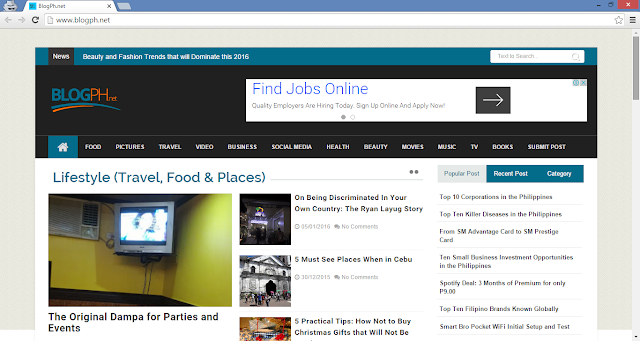

Post a Comment