Let me start this with a long sigh as I can't open Facebook because of two-factor authentication for almost three months now. If you are experiencing the same problem, let me give you a heads up that it may take a while to recover your account, or you may not even be able to do so.
Ways to Authenticate Facebook Account
If you click on "Need another way to authenticate?," other options for authentication becomes available. Some of which are listed below.
Approve Login from Another Device
For starters, try other ways to authenticate your Facebook account. See if you are still logged on through another device (phone, laptop, tablet, and so on). If yes, you can approve the login from there. Just open Facebook on the other gadget and go through the notifications. There should be notifs informing you about an attempt to open your Facebook account from another device. You can either approve it or secure your account by clicking on the link and following the steps. However, this is not even an option if you have turned off the feature “Get alerts about unrecognized logins” under the Security menu. Also, it only applies to devices where your Facebook login is saved.
Facebook Code Generator
You can also generate a 2FA code from the other device if your Facebook account is still logged in there.
Recovery Codes and SMS
Apart from the two-factor authentication (2FA) retrieved through a code generator app or Facebook, you can also use Recovery Codes as 2FA or receive one via SMS.
You can setup these options under the same section where the 2FA is edited. If these were not previously set up before experiencing the 2FA problem though, they are not an option for account recovery. The recovery codes are also useful only if they have been written down or printed out. Another problem is that the SMS is delayed. I have read users complain that they waited (forever, although exaggerated) but did not receive any.

How to Setup Two-Factor Authentication
To find this feature, go to Settings (or Settings and Privacy first), then Security and Login, and Two-Factor Authentication. At that section, added security methods are available including 2FA via Authentication App, Security Codes, and even secondary backup options like Text Message (SMS) and a physical Security Key (USB).
Facebook Identity Confirmation
Sadly, if everything listed above is not available, the next option is to submit an ID card for verification.
The accepted identification cards and documents include passport, driver's license, other government-issued IDs (disability, SNAP card, national ID card, pension card), tax identification card, voter ID card, national age card, family certificate, birth certificate, marriage certificate, change of name documents, Visa, Green card, residence permit, immigration papers, immigration registration card, and tribal identification or status card.
The main rule is that the ID should show either your name and date of birth or photo.
Apart from a government ID, you can also send two non-government-issued ones. Both documents must include your name and at least one of them must show your birth date and picture.
Here is the reference page for the accepted IDs as the list may change from time to time:
www.facebook.com/help/159096464162185
I understand that some are hesitant to do this because of privacy purposes. This may or may not be reassuring but Facebook explains what they do and what happens to your ID after submission. See this page, www.facebook.com/help/155050237914643.
In a nutshell, Facebook simply says that the ID will be used for identification purposes to prevent identity theft and impersonation of individuals; to keep the Facebook community safer.
Both automatic and manual reviews are conducted to verify the IDs with the help of third-party services. Your ID is stored for a year but you can change the duration it's kept on FB's database through the Identity Confirmation Settings. By default, IDs saved are deleted after 30 days if the feature is off.
Do not spam!
When sending an ID for identity confirmation, do not overdo the process. Too many requests per day will flag your account as spam, so you can no longer send a request. Once tagged as spam, you will need to wait a few days before your requests are received again. So send only a few per day and wait for a response. This happened to me during the ordeal twice but I'm still not sure how many requests can be considered safe. Some say no more than 7 but to be safer, 3-5 may be better.
Why Facebook Rejects IDs
Identification cards sent are rejected automatically due to several reasons. To avoid this, make sure that the name on the ID matches the name on your Facebook profile. Do not use nicknames or fictitious names on your FB profile. The ID should also show the birthdate and address. Lastly, make sure that the photo is captured with good lighting, and the information on it is readable.
If your request is denied, try again with those details above in mind.
Recovery Link for Facebook Accounts
If the ID is accepted, you will receive a recovery link on your email address. Most people who have gone through this same process advise not to click on the link as it is only temporary. Instead, open Facebook on a browser (ideally on a computer) and log in using your account’s email address and the temporary password included in the email.
Follow the flow and see if you can save your login info on the device by going to Settings & Privacy, then Security and Login on the left panel. Scroll down to Login and make sure that "Save your login" info is ON. This supposedly saves your login, so you will not be asked for a passcode next you log back in.
Do not use an incognito or a private view version of a browser because you will be logged out once the browser is closed. Use the regular browser view, and when you do so, do not clear the cookies so you stay logged in.
I was not able to test if "Save your login" works so I am not 100% sure if it will keep your account logged in. What I tried to do was to go over the 2FA section right away in an attempt to remove it, but guess what? It asked me for the 2FA (which I can no longer provide) before I can change the settings. So the temporary link does not remove the 2FA. I eventually got logged out and was back to square one because I used an incognito browser at that time.
So while you are logged in, albeit temporarily through the recovery link, do your best to stay logged in. Do not mess around with the settings like I did the second time I received a recovery link. I was trying to find a way to get past the 2FA but ended up doing more harm. It got my account locked.
How to Get Facebook Account Unlocked
If your FB account does get locked, there are three ways to get it unlocked. I used all of them. Just open the forms below and fill out the information needed. Wait for feedback. Facebook will soon send an email with instructions on how you can unlock your account.
Forms to use
Confirm your identity with Facebook
www.facebook.com/help/contact/183000765122339
Report a Login Issue
www.facebook.com/help/contact/357439354283890
Security Checks Preventing Login
https://www.facebook.com/help/contact/179049432194862
I have listed the forms in order of importance. The first one is the most effective in my opinion, and I think this is what triggered FB (or their AI's) to respond. However, it involves sending an identification card for verification. So as mentioned earlier, if you are not comfortable sending one, you can try the other two forms.
My account was unlocked after a few days but went back to square one again shortly after because I was logged out from the browser after the account got locked. I was being asked for the 2FA again when I try to log back in.
Facebook 2FA Issue Workaround?
I thought of a possible workaround that I have not tried yet because I stopped trying after the second link. You are free to give it a shot. Once you receive the temporary password, use the mobile phone Facebook app to log in. Then try logging in to a computer browser. It will ask for the 2FA, but at least you now have the FB app logged in to generate a code from. The Facebook Code Generator is located under Settings.
But again, I have no way to confirm whether or not this technique works because I was not even able to try it. I also tried finding it through someone else's Facebook app, but FB's code generator does not seem to exist. But it could be missing because it was not set up on that account.
Recover Facebook through Oculus
The next option to recover a Facebook account is expensive (at least for many of us). It requires purchasing FB’s VR gear Oculus, which costs $299. Some say this works because Oculus support can help you recover your Facebook account to use the device.
Since it's not worth buying if you’re not playing, I've read about shady tactics to try. One said to buy an Oculus and return it once the FB account has been recovered or take a picture of an Oculus unit’s serial device from a physical store. From what I've read, FB Oculus reps will ask for the serial number when you ask for assistance via chat but will not require a picture of the actual device.
Of all the questionable things you may encounter in the quest to recover your Facebook account, there is one thing you should never try - hire a hacker. You are only going to waste money. There seems to be no way to bypass the 2FA at all, not even for actual Facebook employees!
Facebook Account Hacked
Speaking of a hacker, if none of the options above work because your account was hacked, and the hacker already changed the email address or even added 2FA when you previously did not set up one, there is a different solution path to follow.
Help with a Hacked Account
You may use the "help with a hacked account" solution wizard to recover your account or a friend's. See www.facebook.com/help/1306725409382822 or you can try this simpler link: www.facebook.com/hacked.
Recover Facebook Data
If all hope is lost, you might have to create a new Facebook account if you need it. Although FB does not recommend creating multiple accounts, this seems like the only option left when even the site which created the app/platform can not help recover your account (lol). Otherwise, keep trying, especially if there are priceless memories saved on your FB like photos or videos no longer available elsewhere. You can also try downloading the data from a friend's Facebook account if your images and videos are publicly viewable or at least visible to friends.
As for Facebook, they sure need to update the recovery process. They take pride in their AI, but it does not always work as expected; case in point, there were submitted IDs that are automatically rejected by their AI when they should have been accepted.
So with that, good luck! I hope you will be able to recover your Facebook account.

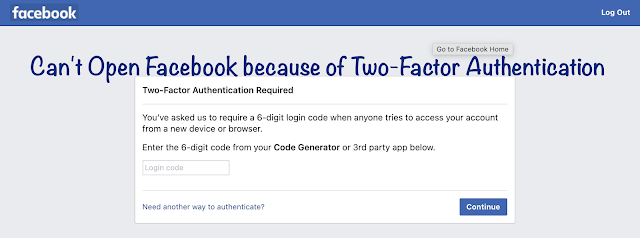







Facebook needs an option to request a QR Authentication setup code sent to one of the user's email addresses to resolve this issue.
ReplyDeleteI agree. I still cannot open my account to this day lol.
Deletesame
ReplyDeleteI can't open my account?
ReplyDeleteme too... I locked my Facebook business account, I work so hard and on major debt... I needed to access my commers account but I can't since Two factor stuff was confusing and I did not save it on phone... Im so depress now and I feel like committing suicide Infront of YouTube live so that Facebook can see what they are doing...
ReplyDeleteHey, you are far more important than Facebook or your account. There's help for you. Please reach out to someone or try this option online: https://findahelpline.com
Delete